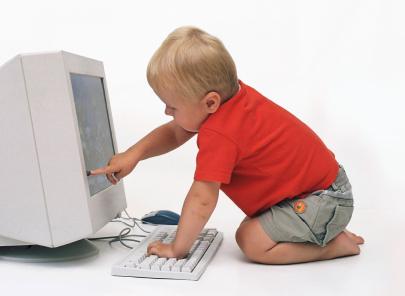Without any second opinion, definitely nothing is worse than facing or dealing with a situation where you get to know that your PowerPoint presentation has got corrupted. You would never like to face any condition where you would ever want to face PPT file corruption on which you have worked your head off. In fact, the situation can be quite tricky when your presentation gets corrupted at the time when it was needed the most.
Now, there can be various reasons for such incidents, but irrespective of what might have caused its corruption, it would be better if we concentrate on an effective way to access the presentation. Well, the easiest option that you could opt is taking help of backup file. In fact, if you have already maintained the proper backup, then you can successfully retrieve the required data instantly. However, even if you have not maintained the proper backup, you don’t have to get tensed. In such situation you can easily count and rely on PowerPoint File Repair software to retrieve required data from a corrupted file.
To make it clearer, just for a while think about a situation where you as a user encounter the following error message trying to open a ppt file:
"PowerPoint can't open the type of file represented by [FILENAME]"
Once you receive this error message, the probability remains high that your PowerPoint file or presentation may stop working properly. In fact, situation can get very irritating as you may have to witness the strange behavior of the file. Now, whenever you receive such error message it is important that you restore the damaged file as soon as possible. But you can overcome such error message quite easily by undertaking few simple steps-
1. Open a new blank presentation in PowerPoint
2. Click 'Slides from files' from the 'Insert' menu
3. Insert all slides of the corrupt file from there
Even after following the steps just mentioned above you are not able to retrieve the required information you don’t have to get tensed. You can try to open and access the presentation in Word or use PowerPoint in safe mode to open and access the corrupted presentation. But, in case if none of the above mentioned tips prove effective, then the best approach that you can opt is use ppt repair software to repair PowerPoint file accurately. By employing advanced and through scanning mechanism, such applications scan and repair the damaged PowerPoint file easily. This way, you are once again able to open as well as work with the PowerPoint file normally.
Kernel for PowerPoint Repair is one such proficient PowerPoint file repair tool that has got the excellent ability to repair large sized .PPT files under any circumstances. The key highlight of this software is its two modes of recovery viz, Standard Mode and Integrated Mode that play a key role in retrieving the required PPT file instantly and accurately. Apart from this, the product is also effective in retrieving all deleted master slides, images, media player files and every image object.
Author of this article is a product reviewer and has got a decent knowledge of rectifying PPT repair related issues. In his articles, he has again emphasized upon the requirement of repair PowerPoint file software in order to fix PPT file corruption.